On the Footer tab, you can add lines of text that will appear in the report page footer.
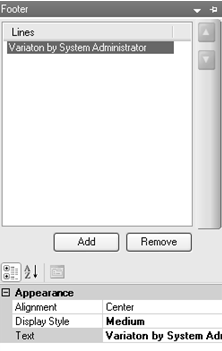
Each line added to the list has the following properties:
Alignment
Horizontal alignment of the line; Left, Center or Right aligned.
Display Style
Style with which the content of the line should be displayed; Large, Medium or Small.
The result of this selection will depend on the style selected for the report in the General tab.
Text
Enter the content to display for the footer. This can be a simple line of text (the text does not wrap to multiple lines), or it can contain one or more predefined items representing certain information about the report; for example; “%title%” inserts the report’s title into the footer. Clicking the ellipse button  on the property will display a screen that can be used to create the text to be displayed.
on the property will display a screen that can be used to create the text to be displayed.
 on the Preview toolbar to view your modifications. If you do not save the report variation as a favorite before you close the Preview screen, a Do you want to save this report in your Favorites folder? message will display, click Yes, enter a name for the report variation in the Enter a name for the favorite box, and then click OK or click No to return to the Report screen without saving the report.
on the Preview toolbar to view your modifications. If you do not save the report variation as a favorite before you close the Preview screen, a Do you want to save this report in your Favorites folder? message will display, click Yes, enter a name for the report variation in the Enter a name for the favorite box, and then click OK or click No to return to the Report screen without saving the report.