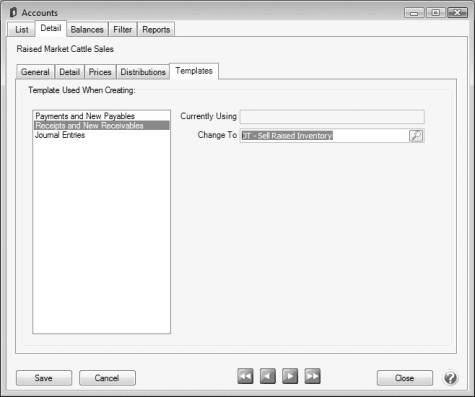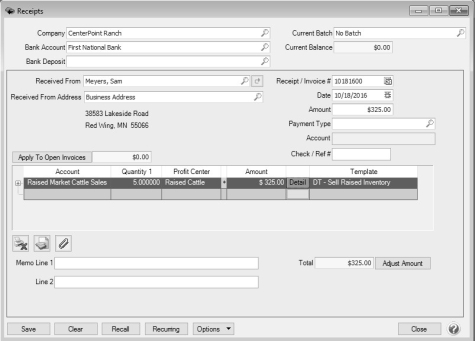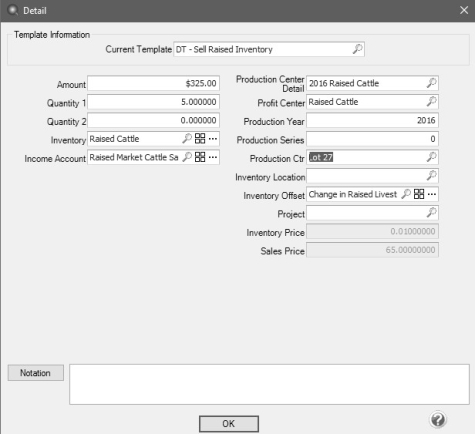CenterPoint® Accounting for Agriculture
- Selling Raised Livestock Inventory
Related Help
When raised livestock is sold it must be recorded in CenterPoint with either a Receipt (if money was already received) or a Customer Invoice (A/R) (if money has not yet been received for the sale). Prior to making the sale transaction, it's a good idea to verify that the Revenue accounts are setup properly (Step A below).
Step A: Verify the Revenue Account is Setup Properly (One-Time Setup)
Step A: Verify the Revenue Account is Setup Properly (One-Time Setup)
- Select Setup > Accounts > Accounts.
- Double click on the appropriate Revenue account (Raised Market Cattle Sales, for example).
- On the General tab, verify that the Account Category is assigned to Sales of Raised Livestock.
- On the Template tab, select Receipts and New Receivables on the left. On the right, set the Change To field to DT - Sell Raised Inventory.
- Click on Save.
Step B: Sell Raised Livestock Inventory
The sale of raised livestock inventory can be recorded using either a Receipt or a Customer Invoice (A/R). In our example, we'll be recording the sale with a Receipt transaction.
EXAMPLE: CenterPoint Ranch sold 5 of their 2010 calves to Louise Arnold at a price of 65.00 each.
- Select Processes > Sales > Receipts.
- Enter the appropriate information in the Company, Bank Account, Received From, Date, Amount and Check/Ref# fields.
- In the Account field, select the revenue account from Step A.
- Click on the Detail button.
- Enter the appropriate quantity sold in the Head field.
- In the Inventory field, select the appropriate Raised Livestock inventory account. Verify that the Inventory Offset account is correct. It should be a Change in Raised Livestock Inventory account.
- Specify all appropriate Production Center details. Click OK.
- Verify the information on the main receipt screen and click Save to complete the transaction.
|
Document: 3119 |
|---|