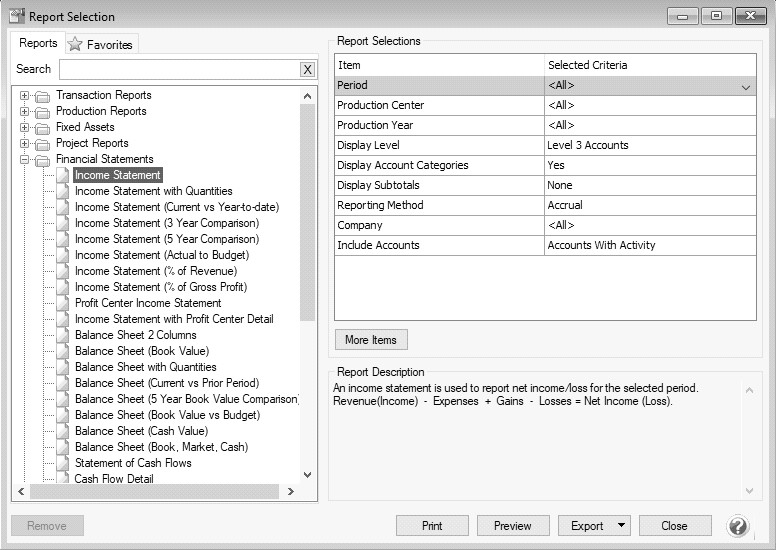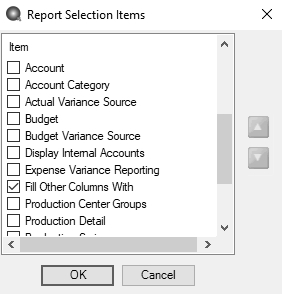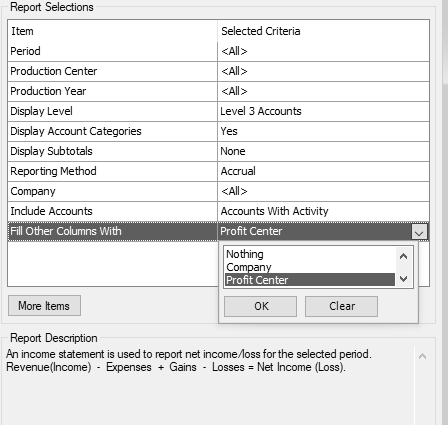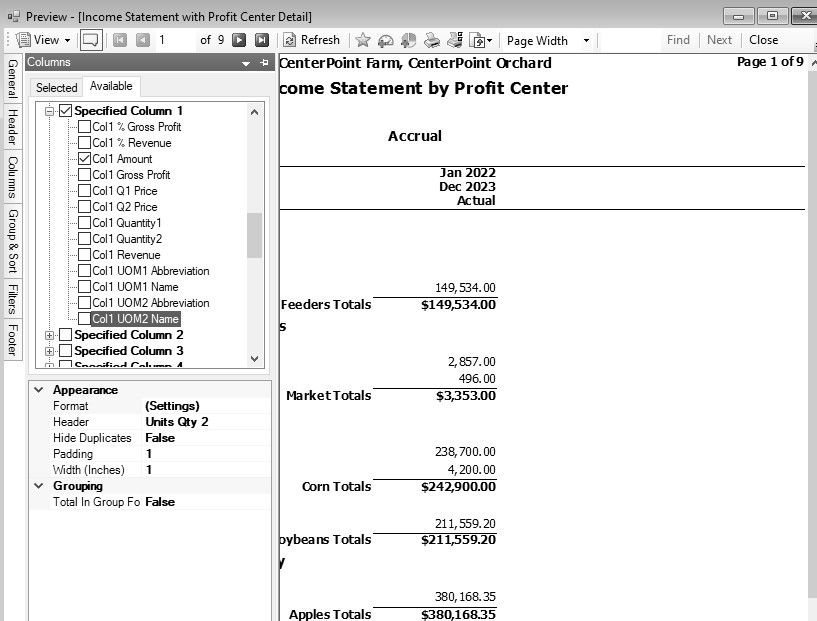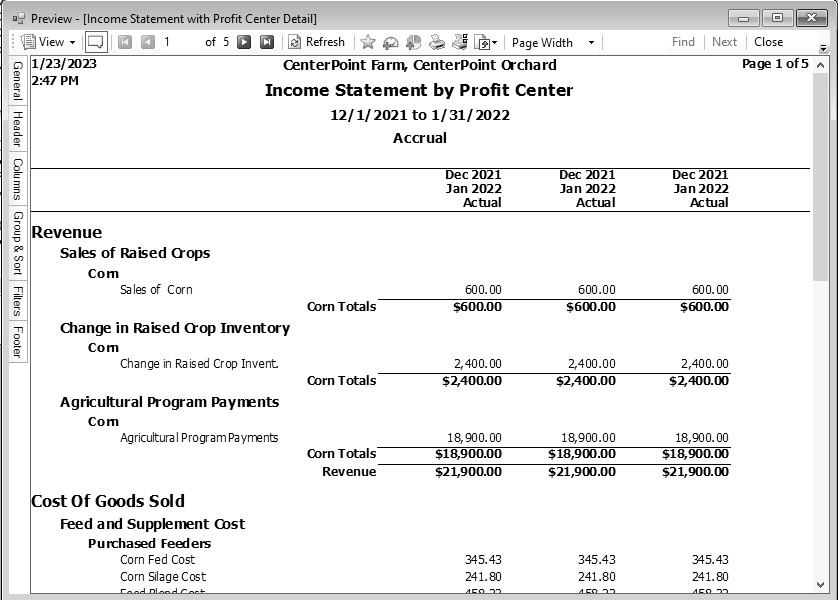CenterPoint® Accounting for Agriculture
- Create a Profit Center Income Statement
Related Help
_24.jpg) Profit Center Income Statement Video - Duration: 4 min 38 sec
Profit Center Income Statement Video - Duration: 4 min 38 sec
| Document #: | 3446 | Product: | CenterPoint® |
|---|
This document describes how to create a Profit Center Income Statement that will print a side-by-side comparison of profit centers/departments in a landscape orientation.
-
Select Report > Reports > Financial Statements > Income Statement.
- On the right -side of the screen, click More Items.
- Select the Fill Other Columns With check box.
- In the Fill Other Columns With report selection, select Profit Center, and then click OK.
- Click Preview.
- On the left side of the screen, select the Columns tab and unselect the Current Year Amount check box.
- Within the Columns tab, select the Available tab.
- Select the Specified Column 1 check box.
- On the Available tab, under Specified Column 1, unselect everything but the Col1 Amount.
- Repeat steps 8 - 9 for the number of profit centers you have (using Specified Column 2, Specified Column 3, etc.)
- From the bottom left side of the screen, click Refresh.
-
From the Preview screen, click the
 icon and save the report as a Favorite.
icon and save the report as a Favorite.
|
Document: 3446 |
|---|