Publish Pay Advices Employee Processes
| Document #: | 3293 | Product: | CenterPoint® Payroll |
|---|
This document contains examples of the communications that occur and screens that will display for employees using Publish Pay Advices from CenterPoint Web Services.
Password Setup Email
CenterPoint Web Services will automatically send an email to each employee selected for publish pay advices. The email will specify the username and initial password for the employee. Each employee will be required to change their password the first time they login to CenterPoint Web Services.
Each employee will receive an email similar to the example below:
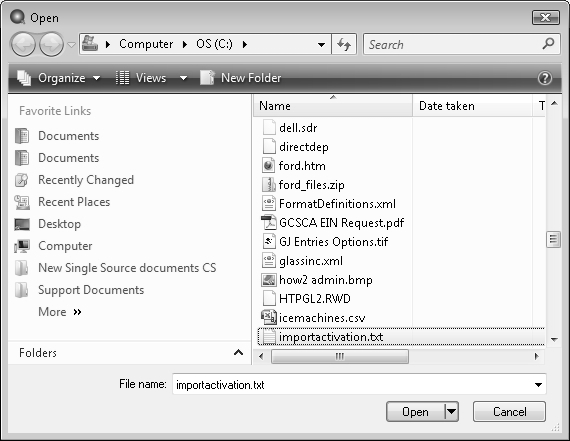
Changing the Initial Password
- From the initial email sent to each employee, click the My Services link.
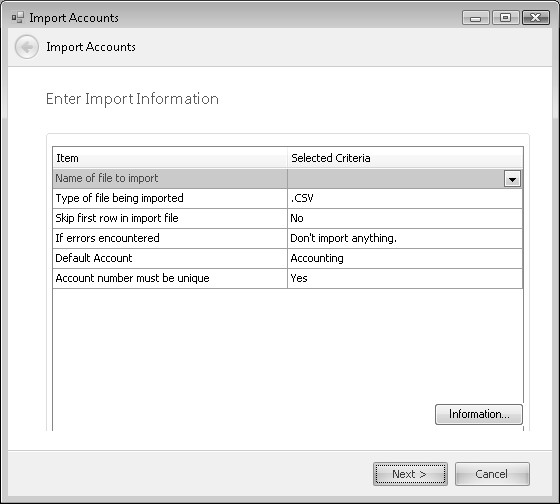
- The employee's User Name will automatically display.
- Enter the Password sent in the initial email. Click Submit.
- You will be prompted to change the password.
Pay Advice Availability Email
Each time a pay advice is published, employees will receive an email similar to the example below:
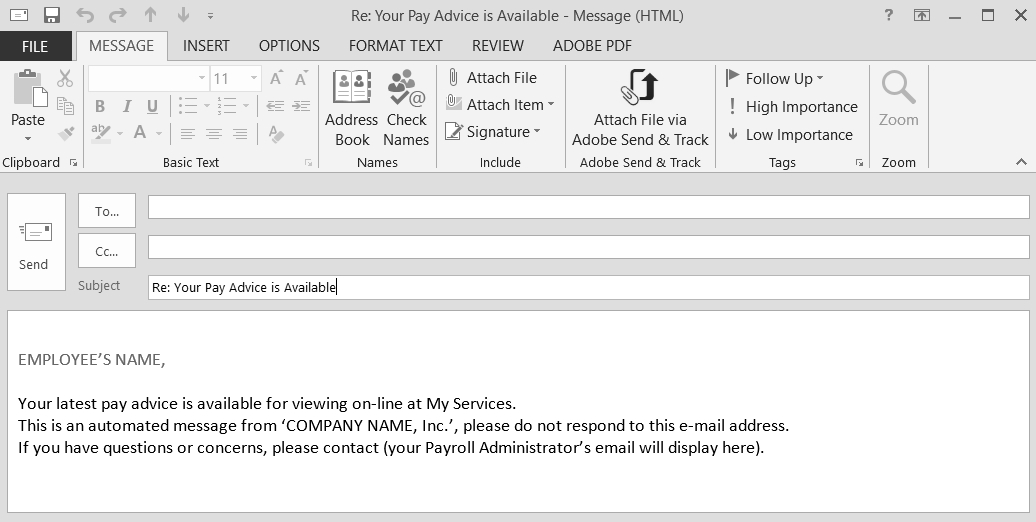
- From the Pay Advice Available email sent to each employee, click the My Services link.
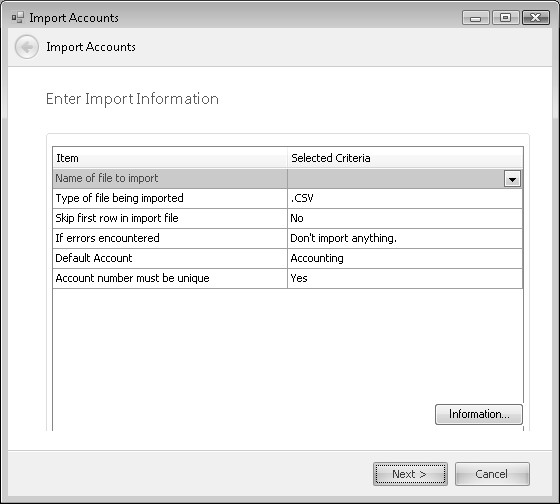
- The employee's User Name will automatically display.
- Enter yourPassword. Click Submit.
View Available Pay Advices
After entering your username and password, the following screen will display:

- Click the View your available pay advices link. A screen similar to the example below will display that includes all pay advices the employer hs published for the employee.
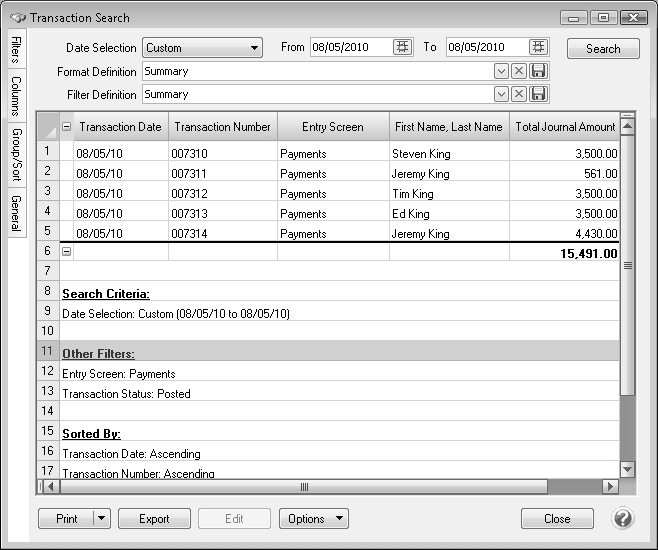
- Select one of the pay advice dates to display a view of the advice in PDF file format.
- Close the pay advice, and then click Sign out.