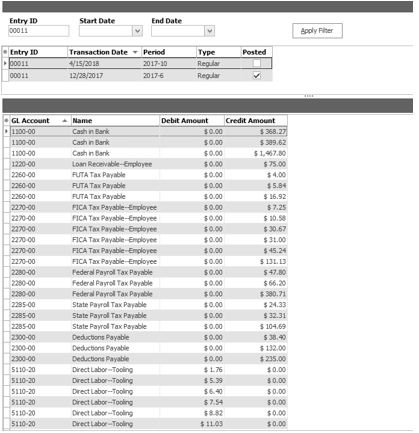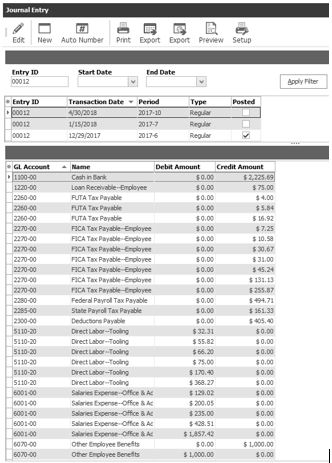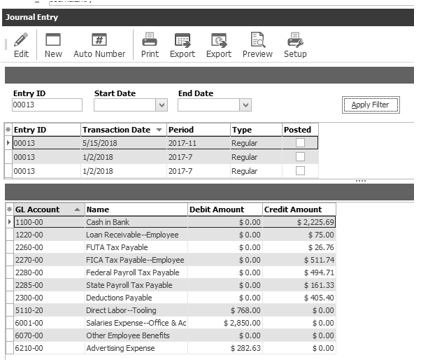CenterPoint® Payroll
- JobBOSS Integration Overview
Related Help
The JobBOSS integration for CenterPoint is a seamless integration. There are no files to export out of one application and import into the other. CenterPoint just needs to know where your JobBOSS SDK is installed and the data will automatically transfer between programs with a click of a button.
What information integrates?
- Employee Time – Time entered in JobBOSS either in Data Collection > Attendance or Labor Reporting > Time Entry imports into CenterPoint as Time Sheets (Processes > Time Sheets).
- Employees set up in JobBOSS in System Administration > Employees can be imported into CenterPoint. Additional information will need to be added in CenterPoint before they can be used in a pay run. Changes to an employee’s name or address in JobBOSS can also be updated in CenterPoint (Setup > Payroll Details > JobBOSS Employee Import).
- General Journal Entries for posted pay runs are posted to JobBOSS General Ledger. The Employee check detail and Employer (taxes and benefits) are posted by default. You can choose to post only the Employee checks if you prefer. (Processes > Pay Employees). A log of pay runs posted to JobBOSS can be reviewed, and checks can be reposted to JobBOSS at any time. (File > Preferences > Interfaces > JobBOSS > Post History Log).
How to Start
- If you are currently using JobBOSS Payroll, your payroll setup can be migrated to CenterPoint. Once Red Wing Software receives your JobBOSS information, a member of our Support Team will call to help you get started on the data migration.
- If you haven’t used JobBOSS Payroll, you will need to create a new database. You will receive a phone call from Red Wing Software Technical Support to help get started. For more information see the JobBOSS Installation Instructions and the Creating a New Payroll Database topics.
Payroll Liabilities
Liabilities for taxes, deductions, and benefits are posted in CenterPoint. The employee check transactions and the employer liabilities/expense post to the JobBOSS General Ledger by default. You can choose to post only the Employee checks if you prefer. There are two options on how to pay the liabilities.
- Pay Liabilities from JobBOSS
- The journal entries for the employee liability and the employer liabilities/expense post to JobBOSS General Ledger. To pay the liabilities, write a check from JobBOSS that relieves the balance in the liability accounts .
- To use this option, create liability accounts in CenterPoint in the category “Other Current Liabilities”. These accounts do not create invoices to pay within CenterPoint.
- This is the default setup when you migrate JobBOSS Payroll data.
- Pay Liabilities from CenterPoint Payroll
- CenterPoint can be set up to create invoices for the total liabilities (employee and employer portions). A check to each vendor can be printed from Processes > Pay Invoices Due.
- The liability payment does not post to JobBOSS General Ledger. After the payment is entered in CenterPoint, a journal entry would need to be manually entered in JobBOSS to relieve the balances in the liability accounts. By default, the expense is recorded with journal entry posting. If you chose to only post the employee check detail, you would need to post the employer expense portion for the checks to JobBOSS.
- To use this option, create liability accounts in the CenterPoint with the category “Payroll Liabilities”. Each account is assigned a vendor and when payroll posts to the account and invoice to that vendor is created in Pay
Set Up the JobBOSS Interface
- The JobBOSS Integration Module must be installed and turned on. See the JobBOSS Installation Instructions and the Module Configuration Manager topics.
- CenterPoint requires three pieces of information to integrate with JobBOSS. This information is usually provided to Red Wing Software by JobBOSS after the SDK is installed
- JobBOSS SDK URL
- SDK User
- SDK Password
- Go to File > Preferences > Interfaces > JobBOSS > Database tab to:
- Enter the SDK Information.
- Change the Post preference to No if you prefer to post only the employee check detail and no Employer (taxes and benefits).
- Change the Enabled preference to Yes when you are ready to go live with the CenterPoint Payroll and JobBOSS interface.
- Determine the format of the payroll journal entries posted from CenterPoint Payroll to JobBOSS.
- If the File > Preferences > Payroll > General Ledger Posting is set to Detail (Employee Check Detail) and the File > Preferences > Interfaces > JobBOSS > Summarize is set to Not Set or None CenterPoint will post detailed journal entries for each check.:
- If the File > Preferences > Payroll > General Ledger Posting is set to Summary (No Check Detail) and the File > Preferences > Interfaces > JobBOSS > Summarize is set to Not Set or None CenterPoint will post on journal entry for each account/offset account combination used in the pay run.
- If the File > Preferences > Payroll > General Ledger Posting is set to Summary (No Check Detail) or Detail (Employee Check Detail) and the File > Preferences > Interfaces > JobBOSS > Summarize is set to By Account CenterPoint will post one journal entry to each account used in the pay run.
Import Time from JobBOSS/Export Payroll Journal Entries from JobBOSS
Time is imported from either JobBOSS Attendance or Labor Reporting into CenterPoint Payroll as Time Sheets
- Select Processes > Time Sheets and click the Time Import button.
- Select to import employee hours from Attendance or Labor Reporting.
- Enter the From and To Dates for hours to import.
- Click Import.
- This will import the data into CenterPoint Payroll time sheets (Processes > Time Sheets). Time data can be reviewed or edited from here. See the Processing a Pay Run using Time Sheets topic for more information.
When a pay run is posted in CenterPoint it automatically posts the journal entries to JobBOSS General Ledger. You will receive a message that the post to JobBOSS is successful. You can review the posting or repost pay run data to JobBOSS at any time from the Post History Log (File > Preferences > Interfaces > JobBOSS).
For more information on the Time Import/Journal Entry Export, see the Import Time into CenterPoint Payroll and Export Payroll Journal Entries topic.
Import/Update Employees from JobBOSS
Employees setup in JobBOSS in System Administration > Employee can be imported into CenterPoint. If an employee name or address is updated in JobBOSS, that data can automatically be updated in CenterPoint. Information added or updated in CenterPoint does not update data in JobBOSS. For more information see the Import/Update Employees from JobBOSS topic.
|
Document: 3326 |
|---|