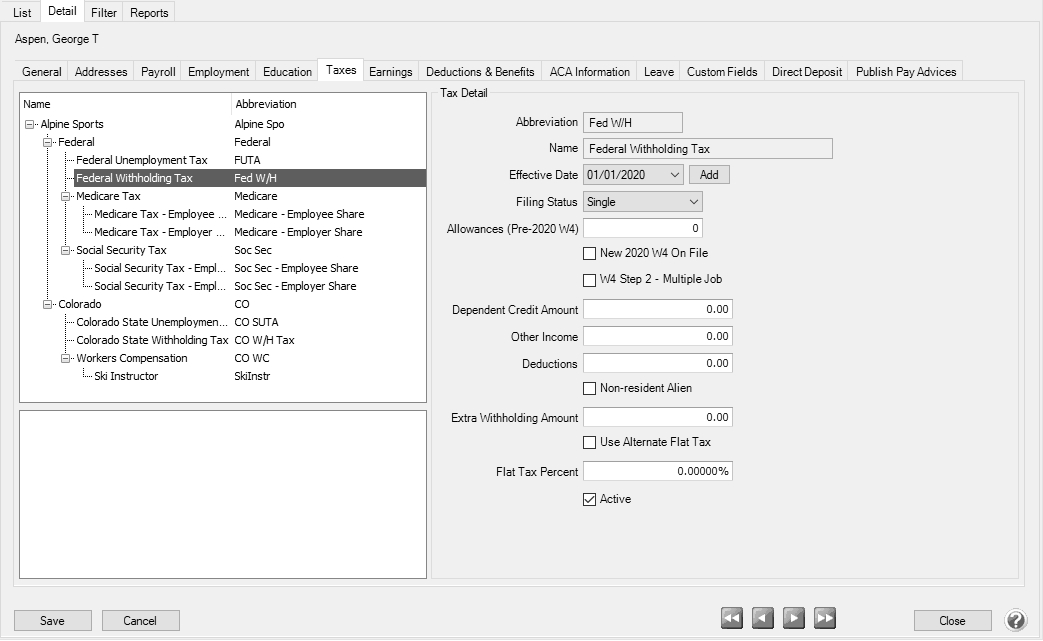CenterPoint® Payroll
- Employee Form W-4 Designations
Related Help
In 2020, the IRS released a new Form W-4 with significant changes from the previous form. Rather than specifying withholding allowances, employees will provide employers with amounts to increase or reduce taxes and amounts to increase or decrease wages subject to income tax withholding. For additional information regarding details on withholding amounts, allowances, deductions, etc. please see the following links:
- About Publication 15-T, Federal Income Tax Withholding Methods
- About Form W-4, Employee's Withholding Certificate
- Income Tax Withholding Assistant for Employers
Submitting a 2020 Form W-4 is optional for current employees. By default, CenterPoint will continue to use the Marital Status and Allowances that are setup for your employees in 2019 to calculate taxes based on the 2020 tax tables. For your employees that submit a new 2020 Form W-4, CenterPoint has added new fields to calculate taxes properly for the 2020 Form W-4 changes.
Federal 2020 Form W-4 Employee Setup
Some states have made changes to their withholding taxes to take advantage of the new 2020 Form W-4 that require additional setup in CenterPoint. If you receive a 2020 Form W-4 from an employee in the following states, follow the instructions to configure the state withholding as well.
North Dakota 2020 Form W-4 Employee Setup
Federal 2020 Form W-4 Employee Setup
- Select Setup > Employees.
- Select and Edit an employee.
- Select the Taxes tab and then from the left side of the screen, select Federal Withholding Tax.
- In the Effective Date box, verify that there is a 01/01/2020 effective date. If there is not, please contact the Red Wing Software Technical Support department or e-mail support@redwingsoftware.com.
- Select the New 2020 W4 On File check box.
- Select the W4 Step 2 - Multiple Job check box if the employee selected the check box in Line (c ) Step 2: Multiple Jobs or Spouse Works from the 2020 Form W-4 that the employee submitted.
- Enter the Dependent Credit Amount from Step 3: Claim Dependents Line 3 from the 2020 Form W-4 that the employee submitted.
- Enter the Other Income amount from Step 4: Other Adjustments Line 4(a) from the 2020 Form W-4 that the employee submitted.
- Enter the Deductions amount from Step 4: Other Adjustments Line 4 (b) from the 2020 Form W-4 that the employee submitted.
- Enter the Extra Withholding amount from Step 4: Other Adjustments Line 4(c) from the 2020 Form W-4 that the employee submitted.
- Verify the other information on the Federal Withholding Tax setup.
- Click Save.
North Dakota 2020 Form W-4 Employee Setup
- Select Setup > Employees.
- Select and Edit an employee.
- Select the Taxes tab and then from the left side of the screen, select North Dakota State Withholding Tax.
- Select the New 2020 W4 On File check box.
- Click Save.
|
Document: 3400 |
|---|