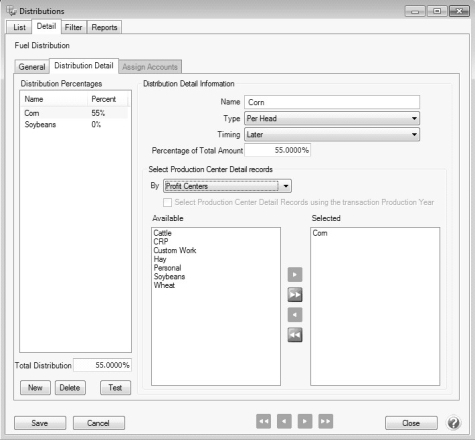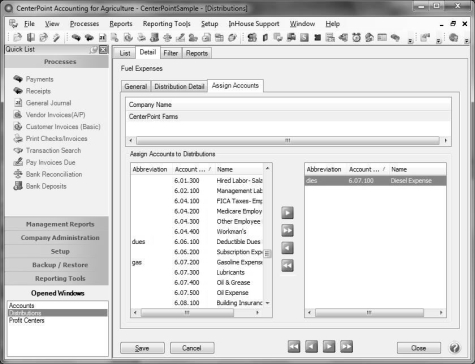CenterPoint® Accounting for Agriculture
- Distribute Costs to Acres with Different Percentages Per Profit Center
Related Help
Account distributions allow you to distribute financial activity to your production details using the acre information stored in the crop production center details. For some expenses, one crop may consume more of the expense than another. In addition, the percentage of the expense of one crop to another may vary from one expense to another. Labor expenses and fuel expenses are examples of one crop consuming more of the expense than the other. However one crop may use more labor than the others and not as much fuel, whereas another crop may use more fuel.
Each combination can be maintained with an account distribution that utilizes the “Per Acre” distribution; and in addition, has multiple distribution percentages to manage each crop’s percentage of use. A distribution can be made for as many combinations as needed. The appropriate expenses are assigned to each distribution.
Let’s use an example of a corn / soybeans operation that also grows vegetables. The operation has determined that fuel should not be equally distributed by all acres. The corn uses more than soybeans and the vegetables use a small portion. This distribution handles the need of allocating by acre and at the same time giving a specific percentage of the total to each profit center.
Step A: Create the Account Distributions
Step A: Create the Account Distributions
- Select Setup > Accounts > Distributions. Click New.
- Enter an Abbreviation (optional), and then enter a Name for the distribution such as Fuel Distribution.
- The Active check box will automatically be selected, clear the check box if this distribution is no longer active. If the check box is cleared, accounts cannot be assigned on the Assign Accounts tab and if accounts are assigned when the distribution is inactivated, a message displays reminding you that the accounts will be removed when the distribution is saved.
- Select the Distribution Detail tab. Click New. Enter a Name for the first detail such as Corn in our example.
- Change the Type to Per Acre.
- Change the Timing to Later. (Later is recommended to allow for changes in percentages or crop production center details later in the year.)
- Enter the percentage that should be allocated to Corn in the Percentage of Total Amount field. In our example, Corn is 55%
- Under Select Production Center Detail records in the By field, select Profit Centers.
- The profit center list displays. Move the appropriate profit center to the Selected side of the screen. In our example, we selected Corn in our example
- Now we'll setup the details for the next profit center. Click New again. Enter an appropriate Name. Soybeans in our example.
- Change the Type to Per Acre and Timing to Later.
- Enter the Percentage of Total Amount for this profit center. In our example, Soybeans is 40%.
- Under Select Production Center Detail records in the By field, select Profit Centers.
- Move the appropriate profit center to the Selected side of the screen. In our example, we selected Soybeans.
- If additional profit centers should be included in this distribution, click New again. In our example we setup Vegetables.
- Change the Type to Per Acre and Timing to Later.
- Enter the Percentage of Total Amount for this profit center. In our example, Vegetables is 5%.
- Under Select Production Center Detail records in the By field, select Profit Centers.
- Move the appropriate profit center to the Selected side of the screen. In our example, we would select Vegetables. Click Save.
Step B: Specify the Accounts Assigned to the Distribution
- Select Setup > Accounts > Distributions. Findthe distribution setup in Step A and click Edit. In our example, it would be Fuel Distribution.
- Select the Assign Accounts tab.
- Move the accounts that will be used by this distribution to the Selected (right) side. Click Save.
Step C: Apply the Account Distributions
- When the crop production center details and the distribution percentages per crop are set for the year, the new distribution setup in Step A can be applied from Processes > Periodic > Apply Distributions. Run the distribution for the end of each month.
- In our example, if the total fuel expense is $1000.00 in a month, $550.00 will be distributed to corn, $400.00 to soybeans, and $50.00 to Vegetables.
- The $550.00 of corn will next be broken down to each crop production center detail assigned to profit center corn for this year based on the acres in each detail. Likewise with $400.00 to soybean production center details and $50.00 to Vegetable production center details.
|
Document: 3233 |
|---|
 View or Print as PDF
View or Print as PDF