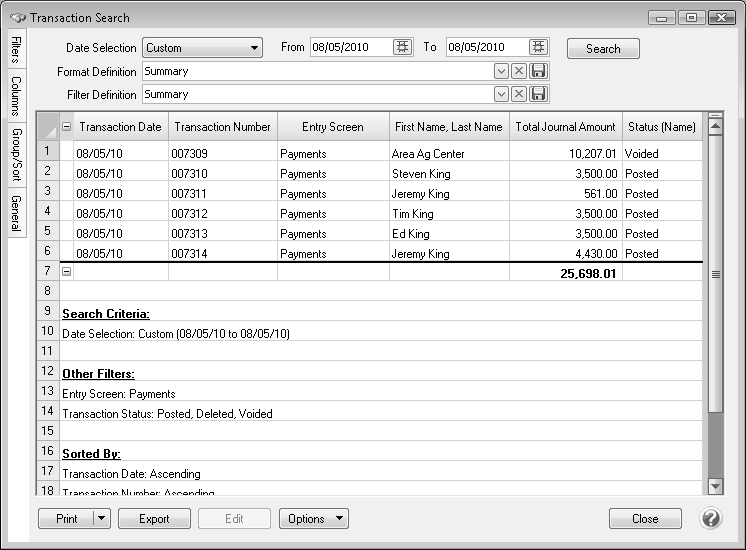CenterPoint Fund Accounting
- Display an Audit Trail for Edited, Deleted and Voided Transactions
| Document #: | 3135 | Product: | CenterPoint® |
|---|
By default, when reviewing reports and transaction searches in CenterPoint, the results displayed are only posted entries. Any entries that have been deleted or voided are no longer included. There may be times that you'd like to review the transactions that have been edited, deleted or voided. This can be done using options available in Transaction Search.
Showing an Audit Trail in Transaction Search
- Select Processes > Transaction Search.
- Select the filters, columns, etc. needed to search for the data you'd like to display (refer to the Transction Search topic for additional information). Click Search. In our example, we have filtered the data to show only Payment transactions dated 8/5/10.
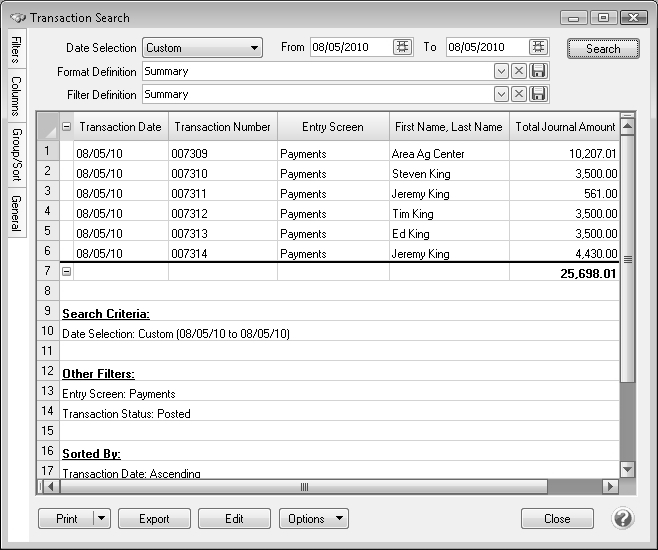
- We then voided the payment to Area Ag Center, which removes the payment from the default transaction search results (as seen below). Please refer to the Void a Check or Edit or Delete a Transaction topics for additional information on editing or voiding transactions.
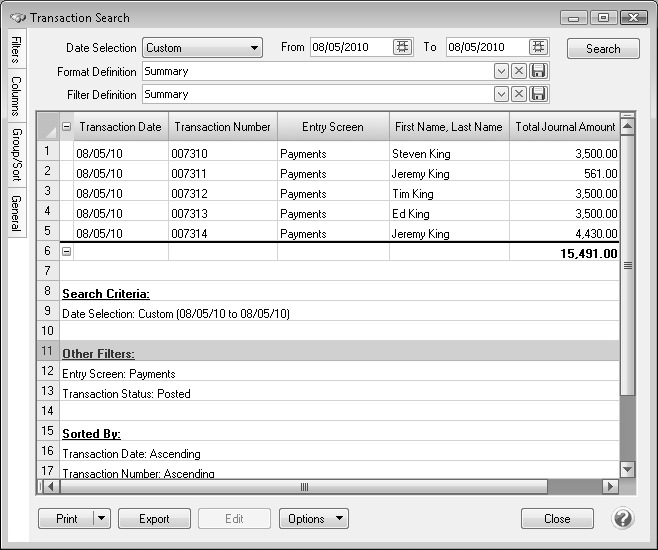
- Select the Filters tab and click in the Transaction Status field. By default, only posted will be selected. Move the appropriate options for your search to the right under Selected. In this example, we moved Voided and Deleted. Click OK.
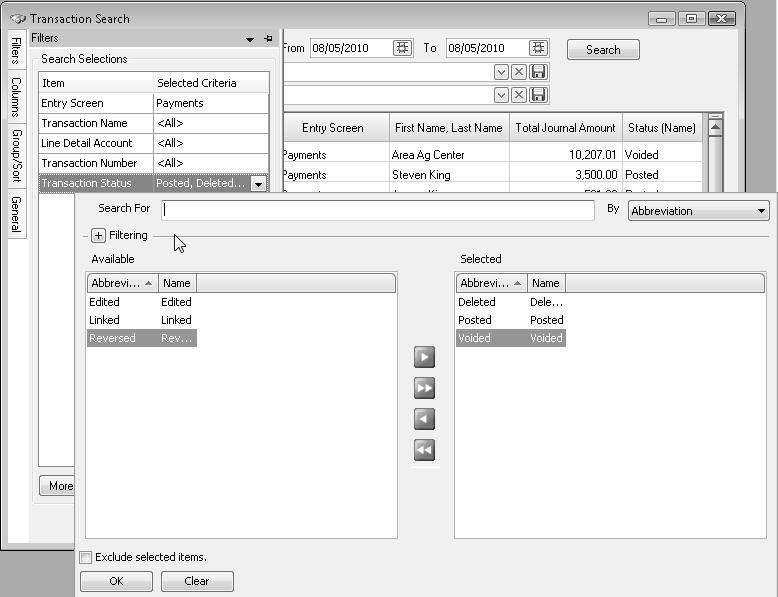
- Select the Columns tab. Scroll down and select the check box for Status (Name).
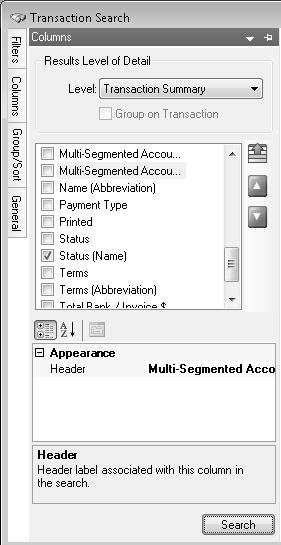
- Click Search to update the search results to include voided/deleted transactions and display a column that notes the status of each transaction.