
- “So quick and simple to use.”
- “We complete the payroll process about forty percent faster.”
- “You can easily get the information you need, right when you need it!”
- “I cannot say enough good things about CenterPoint Payroll!”
CenterPoint Time Clock - Online Time Entry for CenterPoint Payroll
Enter time online, from a computer, a tablet or phone, or from a shared kiosk.
It's as Easy as:
- Employees enter their time.
- Supervisor approves employee time.
- Time entries are imported into CenterPoint.
- Payroll is processed from time sheet data .
CenterPoint Time Clock is an online time clock for use with CenterPoint Payroll Software that enables employees and supervisors to enter time online and request time off, from any web-enabled device where the internet is available. (If the internet is not available, employees can still clock in/out, and the information will be synched once the internet is available.) Employees and supervisors can manage time entry online, and that information can be imported directly into CenterPoint Payroll.
Time off requests are fast and easy! Employees can request time off, whether they track hours or not. When time off is requested, a notification is sent to the supervisor for approval. Once time is approved/denied, a notification is sent back to the employee.
Employees:
Make time tracking easier for employees who are not on-site or do not have access to a traditional time entry device. Using a time clock online makes time entry fast and simple for employees. Time can be entered from a mobile phone or computer where the internet is available, or from a shared kiosk.
Supervisors:
Give supervisors an easy place for editing and approving employee time, from virtually anywhere. The online time clock can be set up to give supervisors the option to approve time, and only allow approved time to be imported into CenterPoint Payroll.
Payroll Managers/Processors:
Streamline the process of time entry with the ability to easily import time into CenterPoint Payroll. Flexible setup allows for hours in decimal or hours/minutes, AM/PM or military time, and start/stop or total hours worked. Improve time accuracy and save processing time with a simple import tool for importing into CenterPoint Payroll.
Time can be tracked by:
- Pay Defaults
- Location/Production Center
- Department/Profit Center
- Piece Rate
- Project
Three ways to enter time!
Choose from three ways to have employees enter time (all three require an internet connection):
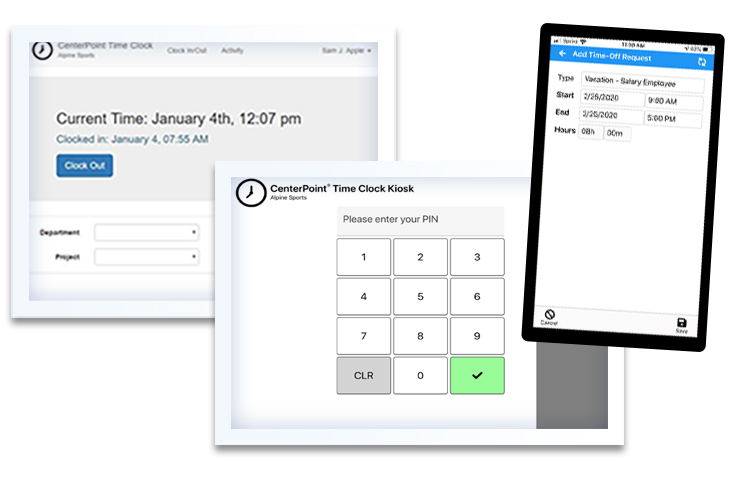
Computer
Employees go to a secure website where they clock in and out or manually enter time, as well as request time off.
CenterPoint Time Clock App (on a phone or mobile device)
Employees install the CenterPoint Time Clock app, which can easily be downloaded for Apple and Android users. Login information from the website can be used to log into the app. Employees log in to the app where they clock in and out or manually enter time, as well as request time off.
Shared Kiosk
For employers who require a centralized clock in/clock out for their employees, the kiosk app for Apple or Android devices is a great fit! Employees simply receive a pin from their employer, which allows them to clock in and out on a shared device. No employee setup is required for the kiosk, since it’s pulled from within CenterPoint Payroll.
Product Highlights:
- Can be used for employees that clock in and out (punch a clock) or for employees who report their total hours.
- Start/Stop or total hours worked (manual time entry).
- Employees can request time off, whether they track hours or not.
- Hour format can be in decimal or hours/minutes format.
- AM/PM or military time
- and more…
Security Features:
- Account-related actions require email confirmation from the registered party.
- Credentials are required for access (not anonymously accessible).
- Strictly HTTPS (secure website).
- No sensitive information, such as SSN or earning rates/amounts are collected or stored by CenterPoint Payroll Time Clock.
How it works with CenterPoint Payroll:
- Works with CenterPoint Payroll in the cloud or installed locally.
- Easily import time and convert to time sheets in CenterPoint Payroll.
- Optional time approval process for supervisors to allow only approved time to be imported into CenterPoint Payroll.
- Imported time clock data is archived within the CenterPoint Payroll database, and can be reimported, if needed.
- Reporting: once data is imported into CenterPoint, it is available for reporting as CenterPoint Time Sheet data on the reports.